随着编程技术的不断发展,Java作为一种广泛应用于企业级应用和桌面应用程序的编程语言,其强大的功能和丰富的库资源使其成为实现小游戏的理想选择。本文将带您从零开始,学习如何使用Java实现一个小游戏,并逐步深入到游戏开发的各个方面。

在开始之前,请确保您的计算机上已安装以下软件:
Java Development Kit (JDK)
Integrated Development Environment (IDE),如 IntelliJ IDEA 或 Eclipse
图形库,如 JavaFX 或 Swing
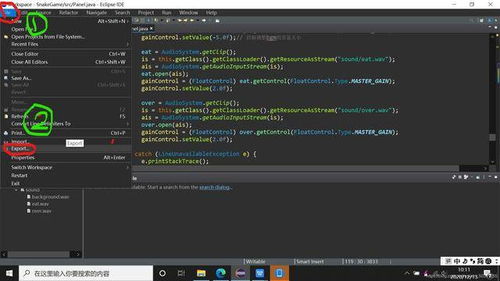
动作游戏
角色扮演游戏(RPG)
策略游戏
益智游戏
模拟游戏
选择游戏类型将有助于您确定游戏的核心功能和设计方向。

定义游戏规则和目标
设计游戏关卡和场景
创建游戏角色和怪物
实现游戏交互和事件处理
在设计游戏逻辑时,您可以使用UML图、流程图或伪代码来帮助您理清思路。
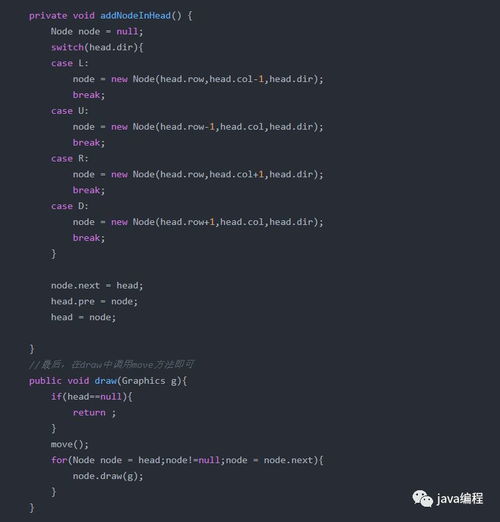
创建游戏窗口
绘制游戏场景
添加游戏角色和怪物
实现用户交互
Java提供了Swing和JavaFX等图形库,可以帮助您轻松实现游戏界面。

使用面向对象编程(OOP)原则设计游戏类和对象
使用事件监听器处理用户输入
使用多线程实现游戏逻辑和界面更新
使用异常处理机制处理错误和异常情况
以下是一个简单的Java游戏代码示例,演示了如何使用Swing库创建一个简单的弹球游戏:
```java
import javax.swing.;
import java.awt.;
import java.awt.event.ActionEvent;
import java.awt.event.ActionListener;
public class PingPongGame extends JFrame {
private Ball ball;
private Paddle paddle;
private Timer timer;
public PingPongGame() {
ball = new Ball(100, 100, 20, Color.BLUE);
paddle = new Paddle(200, 200, 100, 20, Color.RED);
timer = new Timer(10, new ActionListener() {
@Override
public void actionPerformed(ActionEvent e) {
ball.move();
paddle.move();
// 检查碰撞等逻辑
}
});
timer.start();
}
@Override
public void paint(Graphics g) {
super.paint(g);
ball.draw(g);
paddle.draw(g);
}
public static void main(String[] args) {
PingPongGame game = new PingPongGame();
game.setSize(400, 400);
game.setDefaultCloseOperation(JFrame.EXIT_ON_CLOSE);
game.setVisible(true);
}
class Ball {
private int x, y;
private int radius;
private Color color;
public Ball(int x, int y, int radius, Color color) {
this.x = x;
this.y = y;
this.radius = radius;
this.color = color;
}
public void move() {
// 实现球移动逻辑
}
public void draw(Graphics g) {
g.setColor(color);

}
class Paddle {
private int x, y;
private int width, height;
private Color color;
public Paddle(int x, int y, int width, int height, Color color) {
this.x